Create a New Project
Procedure
-
At the top of the dashboard, click Projects > Create a project:
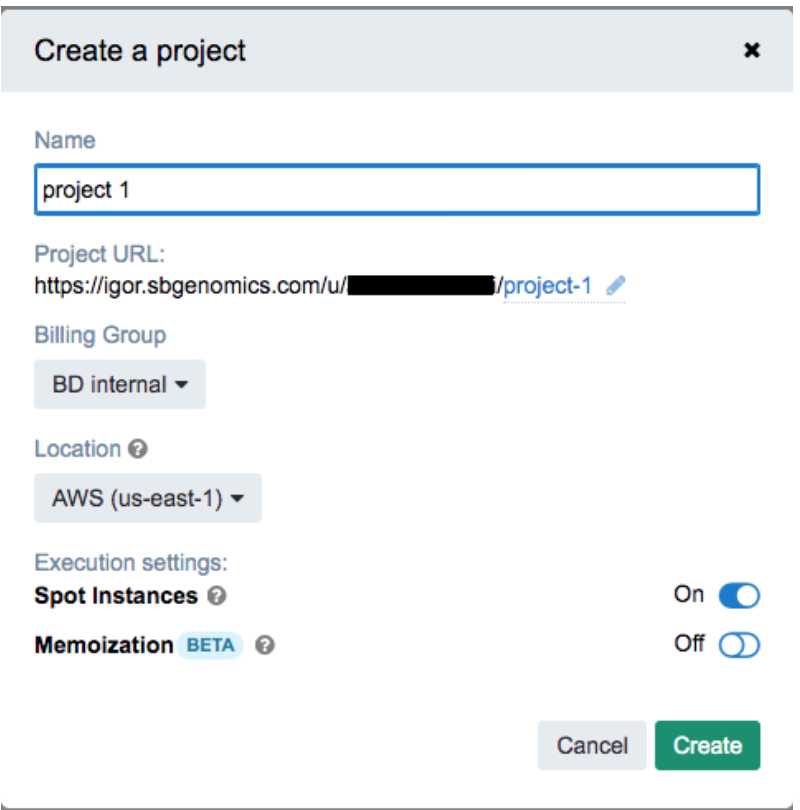
Note: To enable automatic reuse of intermediate files in a rerun, turn Memoization on.
-
On the Create a project dialog, enter the project name, and edit the project URL if necessary.
-
Click Create. Seven Bridges Genomics displays the new project dashboard.
-
To change the retention period of intermediate files, click Settings in the top right corner. Enter 120 in the Retention period box to specify the number of hours for retention, and click Save. This may help to troubleshoot a pipeline run if there are any problems.