Upload FASTQ Files
Procedure
- On the project dashboard, click the Files tab, and then click + Add files:
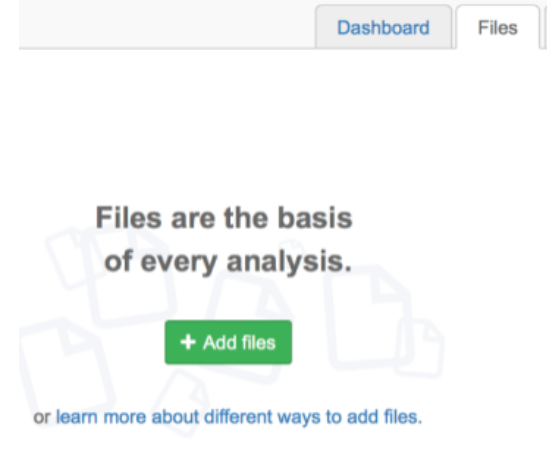
- In the top menu, select the source of the files, such as Public files, Projects, Your Computer, or FTP/HTTP. Seven Bridges Genomics displays instructions on uploading the files. Follow the Seven Bridges Genomics instructions to import your files.
- After upload, the files are listed on the Files tab.